
How to take automatic selfies from a distance on Android
All the methods that we analyze in this article will allow you to take portraits without touching your mobile. Capture your favorite photos in a fully automated way.
How to take automatic selfies from a distance on Android
The photographic capabilities of mobile devices have continued to improve. And that statement also includes the front camera. With it it is possible to capture portraits, or what is the same, the well-known selfies. Regardless of what you call it, surely you agree with us that it is not always easy to take the perfect photograph with the front camera. The main problem is that, at the same time that you focus, you have to press the shutter. What if there was a way to take automatic selfies from a distance on Android? In this article we propose a total of four methods to capture portraits in an automated way and without having to touch the mobile. Stay with us to meet them.
Take selfies if your mobile has a built-in function
Some manufacturers include a remote control natively in their camera applications. This is the case of Samsung, which allows the shutter to be released by opening the palm of the hand. Huawei also allows it, although in its case the activated one is a voice command. In any case, these options are available in the native camera application settings. You need to head there to enable remote shutter control. Then, follow the specific method according to the manufacturer to take your portraits without having to manipulate the device.
Take selfies with the Google Assistant
If in your case you do not have a native function to control the camera remotely, you can always use the Google assistant. After placing the phone in the proper position to take the selfie, invoke Google Assistant with the following command:
OK Google, Take me selfie
The camera will open automatically and a three second timer will start.
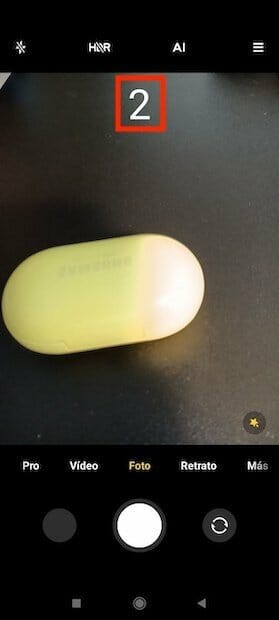
When the time is up, the photo will be captured by itself.
Take selfies with the camera timer
Another way to take an automated selfie is with the camera timer. The vast majority of manufacturers, if not all, include this feature in their respective camera applications. It is usually hidden in the quick settings.
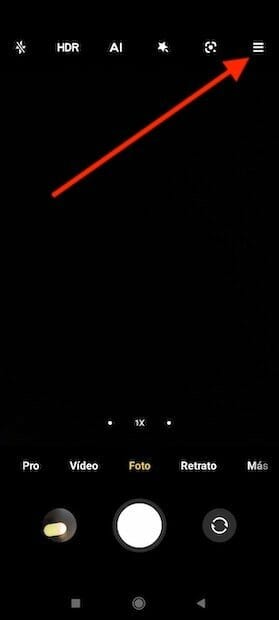
Using the timer dial, set the amount of time that elapses between pressing the shutter and taking the photo.
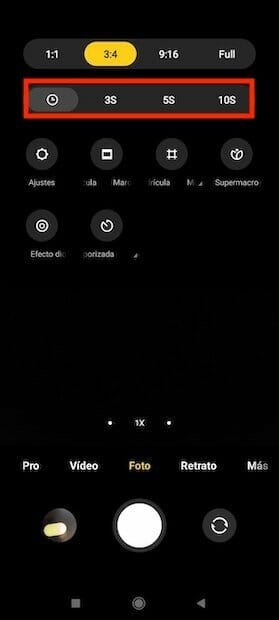
Stand in front of the camera and wait for the time to run out.

The photo will be stored on the roll as normal.
Using third-party apps to take remote selfies
Finally, we suggest you take your portraits remotely without touching your mobile with a third-party application. Open Camera is a highly recommended one. You can download it for free from Save-from.net.